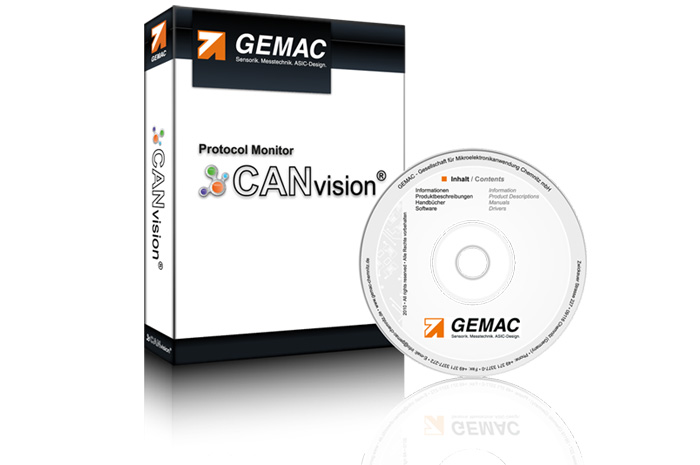品牌
*注:按产品型号,可检索常见问答、样本、证书等信息。

CANvision®
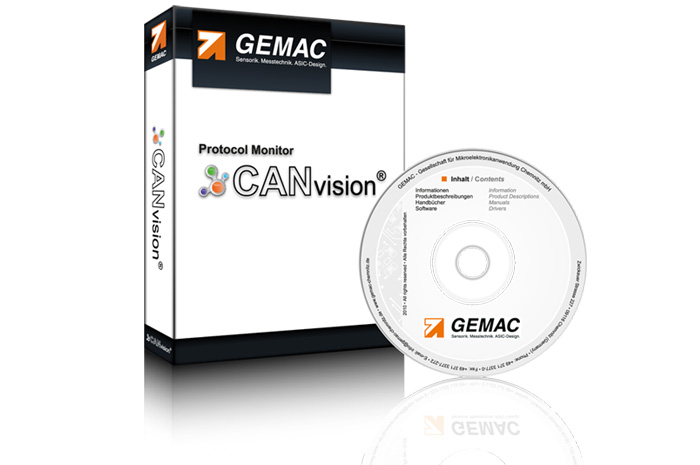
CANvision® - Protocol monitor is an efficient software tool for the development, start-up, analysis and maintenance of CAN networks. Its modular architecture according to the client/server principle allows for an easy handling and expandability.
CANvision® - Protocol monitor is an efficient software tool for the development, start-up, analysis and maintenance of CAN networks. Its modular architecture according to the client/server principle allows for an easy handling and expandability.
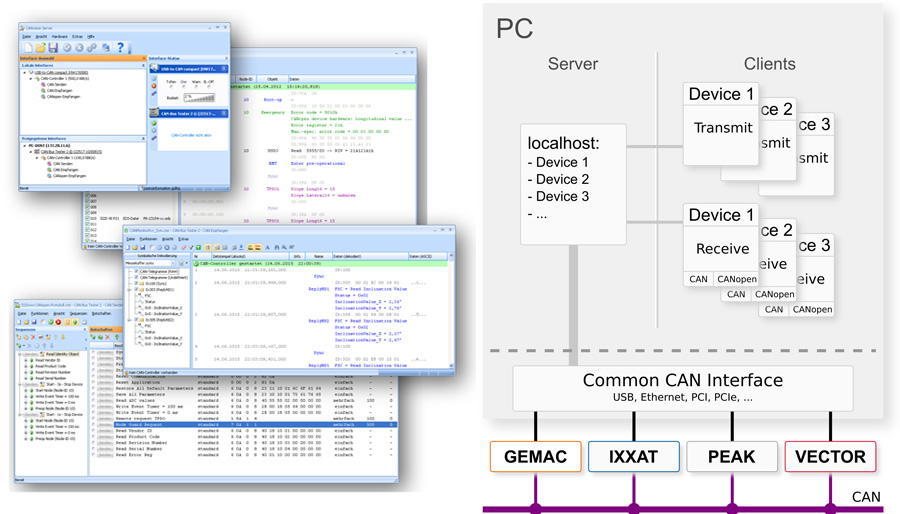
- Flyer Download
- Manual Download
- CANvision® - Protocol monitor, Version 1.0 Download
- CAN Symbolic Editor, Version 1.0 Download
CANvision® - Protocol monitor
- Support of various CAN interfaces (GEMAC, IXXAT, PEAK, Vector)
- Simultaneous use of multiple CAN interfaces possible
- Display of bus load, as well as transmission, reception and error conditions
- Display of CAN messages in “Scroll” or “Overwrite” mode
- Adjustable filter and trigger conditions
- Single and cyclic transmission of CAN messages and sequences (transmit lists)
- Save and export of the recorded CAN messages
- Share CAN interfaces on the network (automatic detection via Bonjour service)
- Built-in symbolic decoding of CAN messages
Optional CANvision Client: „CANopen Receive“
- Interpretation of all received messages as SDO, PDO, NMT, Sync, Time stamp, heartbeat and emergency objects, as well as display of the PDO contents
- Filtering by object types and node numbers (node IDs)
- Profile: CiA 301, 302, 401, 402, 404, 405, 406, 408, 410, upgradeable
- Import of EDS and DCF files
- Configurable formatting and display color
- Message display in “Scroll” or “Overwrite” mode

工程咨询

数据中心

采油平台

发电厂

核电厂

输配电

政府及军事设施

冶金矿业

制造业

可再生能源

铁路运输系统